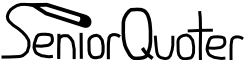Install Version 2
Version 1.0 of SeniorQuoter is fairly easy to install, especially if you have experience with PHP/MySQL/web servers or installing applications like Wordpress, Drupal, or MediaWiki.
1. Download - The first thing you need to do is download SeniorQuoter files. You can find the latest releases at SourceForge, or use SVN to grab the latest bleeding-edge under-development version. Schools are strongly encouraged to stick with the released version.
2. Unzip and place on server - Using WinZip, or your favorite unzipping application, unzip the package you downloaded in the step above. (Windows XP has a built in unzipping application). Then transfer the files to your web server. If you are using an external server, you probably will need to use FTP to get the files onto your server. Otherwise, follow the instructions of your web host/server administrator.
3. Set up database and run structure commands - You will need to create a new MySQL database for SeniorQuoter. The database only needs SELECT, INSERT and UPDATE permissions for version 1.0. Be sure to disable all other permissions for maximum security!. Use the instructions your web host has provided or see these instructions to set up a new database by command line.
4. Run through install file Visit the page where you uploaded SeniorQuoter. You should know where the files you uploaded are visible from the internet. If not, contact your web host or server admin. Follow the instruction on the installer.
5. Delete setup.php For security, you need to delete setup.php when you are done setting up SeniorQuoter. SeniorQuoter will tell you when.